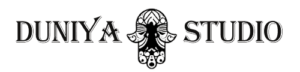Are you trying to log in to the student portal, but your saved password is not filling in automatically like it usually does? Don’t fret, it’s an easy fix!
The software company who provides our student portal software has changed it’s name from Dance Studio Pro to Studio Pro. With their new web address reflecting their new name, this means that if you have your login details saved in your browser, your browser will not recognize the new address to pre-fill it for you.
If you don’t remember your login details you will only need to look up your login details in your browser’s saved password area, or you can enter the email you signed up with and use the re-set password link to change your password to a new one.
Once you log in, everything should look pretty much exactly the same. All our existing Dance Studio Pro links are automatically re-directing to the new address.
If you continue to have trouble, don’t hesitate to email us at duniyastudio@gmail.com and we’ll help you out!